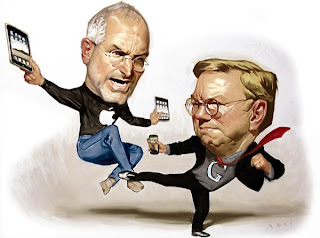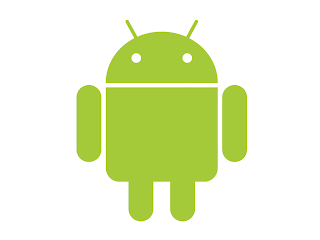Prices Updated on April 04, 2011
Price in Pakistan for Nokia – 1202: Price: Rs.2,100
Price in Pakistan for Nokia – 1208: Price: Rs.2,300
Price in Pakistan for Nokia – 1280: Price: Rs.1,875
Price in Pakistan for Nokia – 1661: Price: Rs.2,525
Price in Pakistan for Nokia – 1800: Price: Rs.2,475
Price in Pakistan for Nokia – 2330: Price: Rs.4,400
Price in Pakistan for Nokia – 2690: Price: Rs.5,200
Price in Pakistan for Nokia – 2720: Price: Rs.5,200
Price in Pakistan for Nokia – 5030: Price: Rs.2,975
Price in Pakistan for Nokia – 5230: Price: Rs.13,600
Price in Pakistan for Nokia – 5250: Price: Rs.10,800
Price in Pakistan for Nokia – 5530: Price: Rs.17,600
Price in Pakistan for Nokia – 5730: Price: Rs.23,000
Price in Pakistan for Nokia – 6120: Price: Rs.12,000
Price in Pakistan for Nokia – 6600: Price: Rs.13,900
Price in Pakistan for Nokia – 6700: Price: Rs.18,700
Price in Pakistan for Nokia – 1203: Price: Rs.2,100
Price in Pakistan for Nokia – 1209: Price: Rs.3,300
Price in Pakistan for Nokia – 1616: Price: Rs.2,300
Price in Pakistan for Nokia – 1662: Price: Rs.2,600
Price in Pakistan for Nokia – 2220: Price: Rs.4400
Price in Pakistan for Nokia – 2680: Price: Rs.5,400
Price in Pakistan for Nokia – 2700: Price: Rs.6,500
Price in Pakistan for Nokia – 2710: Price: Rs.9,900
Price in Pakistan for Nokia – 2730: Price: Rs.7,150
Price in Pakistan for Nokia – 5130: Price: Rs.7,900
Price in Pakistan for Nokia – 5233: Price: Rs.11,500
Price in Pakistan for Nokia – 5630: Price: Rs.17,200
Price in Pakistan for Nokia – 5800: Price: Rs.21,200
Price in Pakistan for Nokia – 6303i: Price: Rs.10,700
Price in Pakistan for Nokia – 6600i: Price: Rs.17,800
Price in Pakistan for Nokia 6700-Slide: Price: Rs.15,400
Price in Pakistan for Nokia – 6710: Price: Rs.21,000
Price in Pakistan for Nokia – 6730: Price: Rs.15,200
Price in Pakistan for Nokia – 7020: Price: Rs.7,800
Price in Pakistan for Nokia – C1-00: Price: Rs.2,425
Price in Pakistan for Nokia – C2-01: Price: Rs.7,400
Price in Pakistan for Nokia – C5: Price: Rs.13,300
Price in Pakistan for Nokia – C6: Price: Rs.22,900
Price in Pakistan for Nokia – 7610: Price: Rs.13,200
Price in Pakistan for Nokia – E52: Price: Rs.19,800
Price in Pakistan for Nokia – E63: Price: Rs.15,400
Price in Pakistan for Nokia – E71: Price: Rs.21,300
Price in Pakistan for Nokia – E75: Price: Rs.24,000
Price in Pakistan for Nokia – N86: Price: Rs.32,500
Price in Pakistan for Nokia – N900: Price: Rs.37,000
Price in Pakistan for Nokia – X2: Price: Rs.8,600
Price in Pakistan for Nokia – X6 16GB: Price: Rs.28,000
Price in Pakistan for Nokia – X6 8GB: Price: Rs.23,500
Price in Pakistan for Nokia – N8: Price: Rs.39,400
Price in Pakistan for Nokia – 6720: Price: Rs.18,500
Price in Pakistan for Nokia – 6760: Price: Rs.18,800
Price in Pakistan for Nokia – 7230: Price: Rs.10,250
Price in Pakistan for Nokia – C1-01: Price: Rs.4,250
Price in Pakistan for Nokia – C5-03: Price: Rs.16,900
Price in Pakistan for Nokia – C7: Price: Rs.29,850
Price in Pakistan for Nokia – C3: Price: Rs.10,000
Price in Pakistan for Nokia – C3-01: Price: Rs.15,500
Price in Pakistan for Nokia – E5: Price: Rs.16,800
Price in Pakistan for Nokia – E55: Price: Rs.23,000
Price in Pakistan for Nokia – E66: Price: Rs.20,000
Price in Pakistan for Nokia – E72: Price: Rs.24,900
Price in Pakistan for Nokia – N85: Price: Rs.22,800
Price in Pakistan for Nokia – X2-01: Price: Rs.7,950
Price in Pakistan for Nokia – N97: Price: Rs.39,000
Price in Pakistan for Nokia – N97 Mini: Price: Rs.33,000
Price in Pakistan for Nokia – X3-02: Price: Rs.13,500
Price in Pakistan for Nokia – X3: Price: Rs.11,200
if you need more prices. tell us mobile model thru comment.